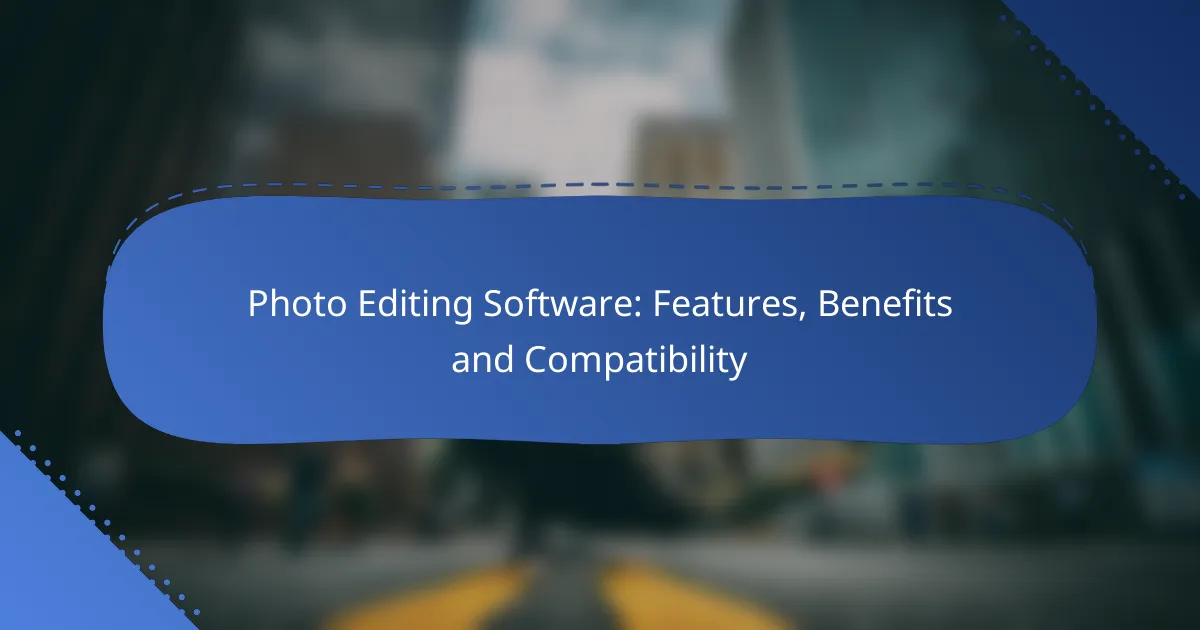Photo editing software is essential for photographers seeking to enhance their images and express their creativity. With a variety of options available, such as Adobe Photoshop and GIMP, users can choose software that best fits their editing needs. Key features like layer management, color correction tools, and non-destructive editing streamline the process, allowing for professional results with greater efficiency.
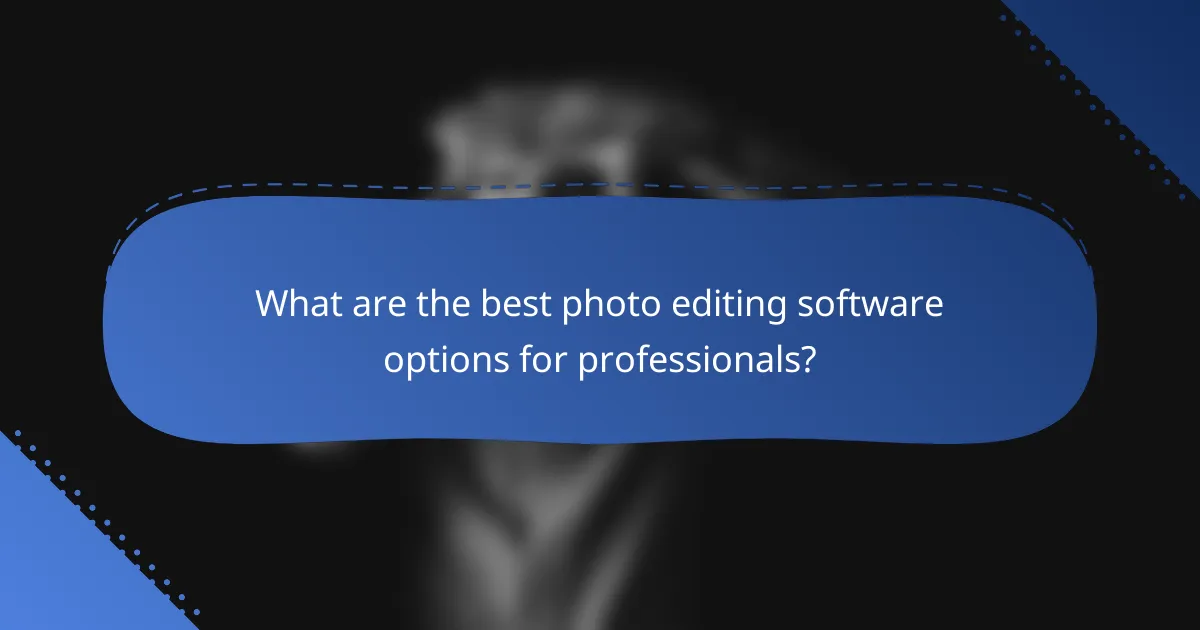
What are the best photo editing software options for professionals?
The best photo editing software for professionals includes Adobe Photoshop, Affinity Photo, Corel PaintShop Pro, GIMP, and Capture One. Each option offers unique features and capabilities tailored to different editing needs and workflows.
Adobe Photoshop
Adobe Photoshop is the industry standard for photo editing, known for its extensive features and versatility. It supports a wide range of file formats and offers advanced tools for retouching, compositing, and graphic design.
Professionals often choose Photoshop for its powerful layer management, extensive brush options, and integration with other Adobe products. However, its subscription model can be a drawback for some users, as it requires ongoing payments.
Affinity Photo
Affinity Photo is a cost-effective alternative to Photoshop, providing many similar features without a subscription fee. It offers advanced photo editing tools, including retouching, HDR merging, and panorama stitching.
This software is particularly appealing to freelancers and small studios due to its one-time purchase model. While it may lack some of Photoshop’s extensive plugins, it is continually updated with new features and improvements.
Corel PaintShop Pro
Corel PaintShop Pro is another affordable option that combines photo editing and graphic design capabilities. It features a user-friendly interface and offers a variety of tools for photo enhancement, including AI-powered features.
This software is suitable for both beginners and professionals, with a one-time purchase option that appeals to those who prefer to avoid subscriptions. However, its performance may not match that of Photoshop in more complex editing tasks.
GIMP
GIMP is a free, open-source photo editing software that provides a robust set of features comparable to paid options. It supports various plugins and scripts, allowing users to customize their editing experience significantly.
While GIMP is powerful, its interface can be less intuitive for new users. Professionals often appreciate its flexibility and the ability to modify the software to fit their specific needs, but it may require a steeper learning curve.
Capture One
Capture One is particularly favored by photographers who work with RAW files, offering exceptional color grading and tethering capabilities. It provides a non-destructive workflow, allowing for extensive adjustments without altering the original image.
This software is often used in professional studios and by commercial photographers due to its advanced features and high-quality output. However, it comes with a higher price point, which may not be suitable for all budgets.
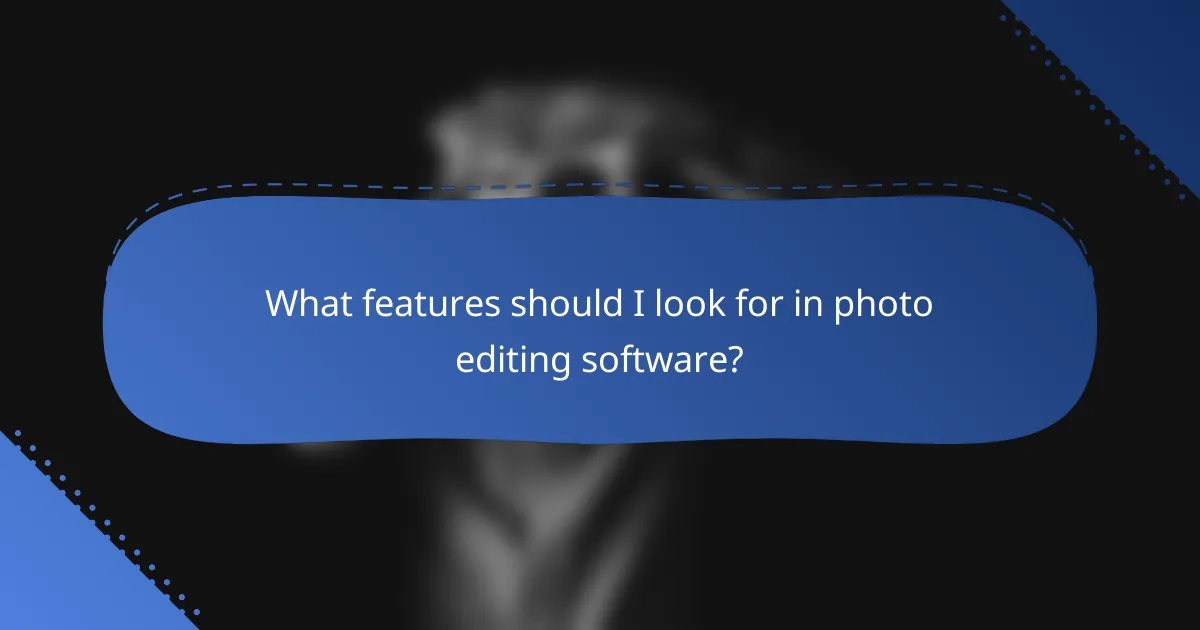
What features should I look for in photo editing software?
When selecting photo editing software, prioritize features that enhance your editing efficiency and creativity. Key functionalities include layer management, non-destructive editing, color correction tools, filters and effects, and batch processing capabilities.
Layer management
Layer management allows you to work on different elements of an image independently, which is crucial for complex edits. Look for software that supports multiple layers, enabling you to adjust, hide, or rearrange them easily. This feature is essential for tasks like compositing images or applying effects selectively.
Consider software that offers layer styles and blending modes, as these can significantly enhance your creative options. For instance, using a soft light blend mode can create subtle lighting effects without altering the original layer.
Non-destructive editing
Non-destructive editing means that your original image remains untouched while you make adjustments. This feature is vital for preserving the integrity of your photos, allowing you to revert to the original at any time. Look for software that supports adjustment layers or smart objects for this capability.
Using non-destructive methods, you can experiment freely with edits such as cropping, color adjustments, and filters without the risk of permanent changes. This flexibility is especially beneficial for professional photographers who may need to revisit their edits later.
Color correction tools
Effective color correction tools are essential for achieving accurate and appealing colors in your images. Look for features like histograms, curves, and color balance adjustments that allow precise control over color tones. These tools help correct issues like color casts or exposure problems.
Software that provides advanced color grading options can also enhance your creative expression. For example, using HSL (Hue, Saturation, Lightness) sliders can help you fine-tune specific colors in your image, making them pop or blend seamlessly.
Filters and effects
Filters and effects can dramatically change the look of your photos, adding artistic flair or correcting imperfections. Choose software that offers a wide variety of built-in filters, as well as the ability to create custom effects. This versatility allows for unique styles tailored to your vision.
Be cautious with overusing filters, as they can easily lead to unnatural results. A good practice is to apply filters subtly and adjust their intensity to maintain a natural appearance while enhancing your images.
Batch processing capabilities
Batch processing capabilities enable you to apply the same edits to multiple images simultaneously, saving you significant time. This feature is particularly useful for photographers working on large projects or events, such as weddings or product shoots. Look for software that allows you to set up presets for consistent results across images.
When using batch processing, ensure that the software can handle different file types and sizes efficiently. This flexibility will help you maintain quality while speeding up your workflow, especially when dealing with high-resolution images.
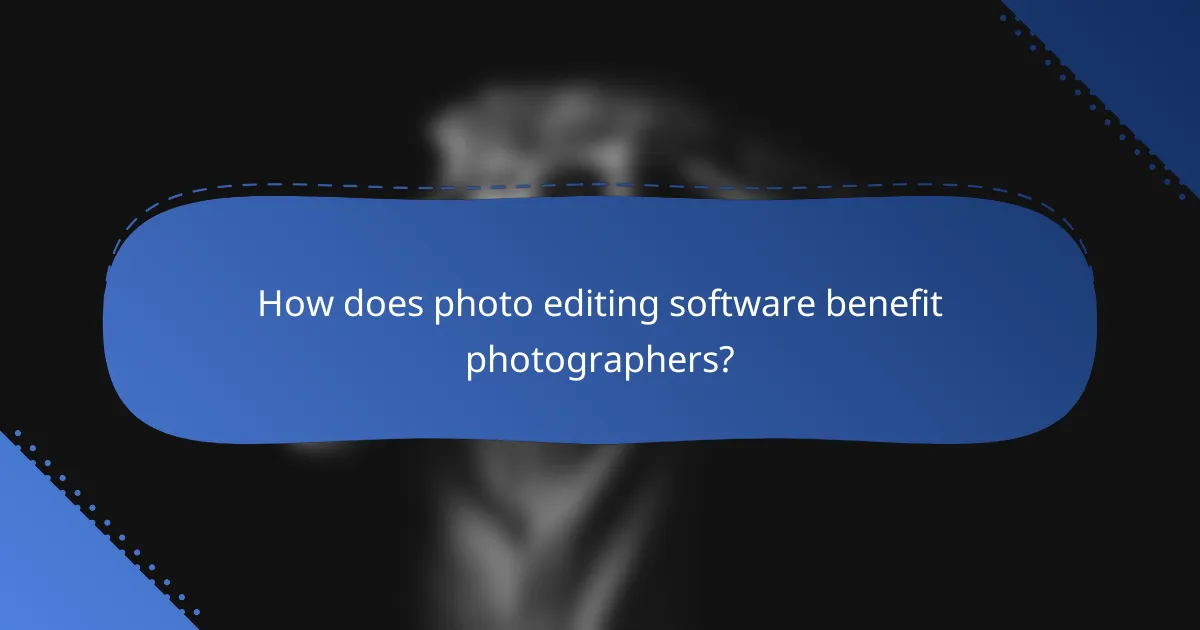
How does photo editing software benefit photographers?
Photo editing software provides photographers with tools to enhance their images, allowing for improved quality and creative expression. These programs streamline the editing process, enabling photographers to produce professional results efficiently.
Enhanced image quality
Photo editing software significantly improves image quality by allowing adjustments to exposure, contrast, and color balance. Features like noise reduction and sharpening can transform a mediocre shot into a stunning visual. For instance, using tools to enhance sharpness can make details pop, while color correction can bring life to dull images.
Many programs support high dynamic range (HDR) imaging, which combines multiple exposures to create a single image with a broader range of colors and brightness. This capability is particularly beneficial for landscape and architectural photography, where lighting conditions can vary dramatically.
Increased creative control
With photo editing software, photographers gain greater creative control over their images. They can manipulate various elements, such as cropping, resizing, and applying filters, to achieve their desired aesthetic. This flexibility allows for unique artistic expressions that reflect the photographer’s vision.
Advanced features like layer management and masking enable intricate edits, allowing photographers to isolate specific areas for targeted adjustments. For example, selectively brightening a subject while keeping the background muted can create a striking focal point.
Time-saving automation
Many photo editing programs include automation features that save time on repetitive tasks. Batch processing allows photographers to apply the same edits to multiple images simultaneously, which is especially useful for large projects or events. This capability can reduce editing time from hours to mere minutes.
Additionally, presets and templates can be created or downloaded, enabling quick application of popular styles or adjustments. This not only speeds up the workflow but also ensures consistency across a series of images.
Professional presentation
Photo editing software enhances the professional presentation of images, making them suitable for portfolios, websites, or client deliveries. High-quality edits can elevate a photographer’s work, making it more appealing to potential clients or audiences. A polished image can significantly impact how a photographer is perceived in the market.
Features like watermarking and export options tailored for various platforms ensure that images maintain their quality and branding when shared online or in print. This attention to detail is crucial for building a strong professional identity.
Improved workflow efficiency
Efficient workflows are essential for photographers, and photo editing software contributes to this by integrating various tools into a single platform. This consolidation reduces the need to switch between multiple applications, streamlining the editing process. A well-organized workspace can enhance focus and productivity.
Many programs offer customizable shortcuts and user interfaces, allowing photographers to tailor their editing environment to their preferences. This personalization can significantly reduce the learning curve and improve overall efficiency, enabling photographers to spend more time capturing images rather than editing them.
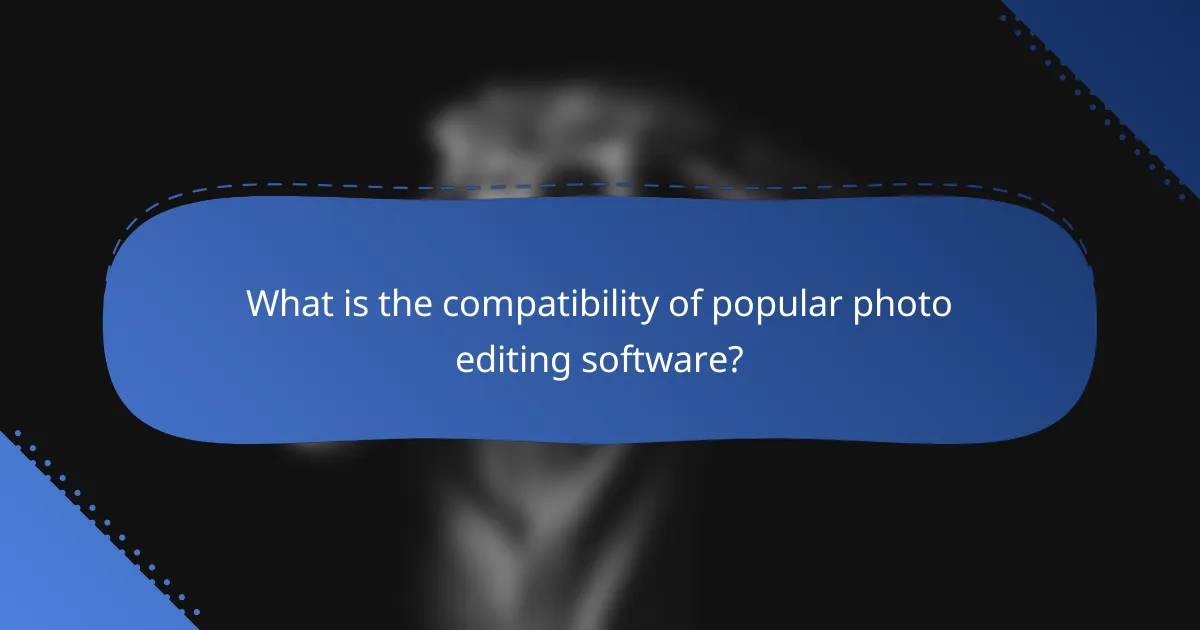
What is the compatibility of popular photo editing software?
Popular photo editing software typically offers compatibility across various operating systems and devices, ensuring users can access their tools regardless of their platform. Understanding compatibility is crucial for selecting the right software that meets your editing needs.
Windows compatibility
Most photo editing software is designed to run on Windows, making it a popular choice among users. Programs like Adobe Photoshop, GIMP, and Corel PaintShop Pro are fully compatible with various Windows versions, including Windows 10 and 11.
When choosing software, ensure that your Windows version meets the minimum system requirements specified by the software provider. This can include RAM, processor speed, and available storage space.
Mac compatibility
Many leading photo editing applications are also compatible with macOS, providing a seamless experience for Mac users. Software such as Adobe Lightroom and Affinity Photo are optimized for Mac, taking advantage of its unique features.
Check for compatibility with your specific macOS version, as some software may not support older versions. Regular updates can enhance performance and introduce new features tailored for Mac systems.
Mobile app availability
Mobile photo editing apps are widely available for both iOS and Android devices, allowing users to edit on the go. Popular options include Snapseed, Adobe Photoshop Express, and VSCO, which offer a range of features suitable for mobile use.
When selecting a mobile app, consider the specific features you need, such as filters, cropping tools, or advanced editing options. Ensure that the app is compatible with your device’s operating system version.
File format support
File format support is essential for photo editing software, as it determines the types of images you can work with. Most software supports common formats like JPEG, PNG, and TIFF, while some may also handle RAW files from various camera brands.
Check the software specifications for a complete list of supported file formats to ensure compatibility with your existing images. This is particularly important for professional photographers who often work with RAW files.
Cloud integration
Cloud integration is increasingly common in photo editing software, allowing users to store and access their images online. Applications like Adobe Creative Cloud and Google Photos offer seamless cloud storage options, enabling easy sharing and collaboration.
When considering cloud integration, evaluate the storage limits and subscription costs associated with the service. Some software may offer free storage up to a certain limit, while others might require a paid plan for additional space.