Lightroom is an essential tool for wedding photographers, offering advanced features for editing, organizing, and sharing images. With its capabilities in color correction and creative effects, photographers can enhance their images to beautifully capture the emotions of the day. Utilizing the right presets can further streamline the editing process, ensuring a consistent and romantic style throughout the collection. A well-structured workflow in Lightroom allows for efficient management of large volumes of photos while preserving quality.
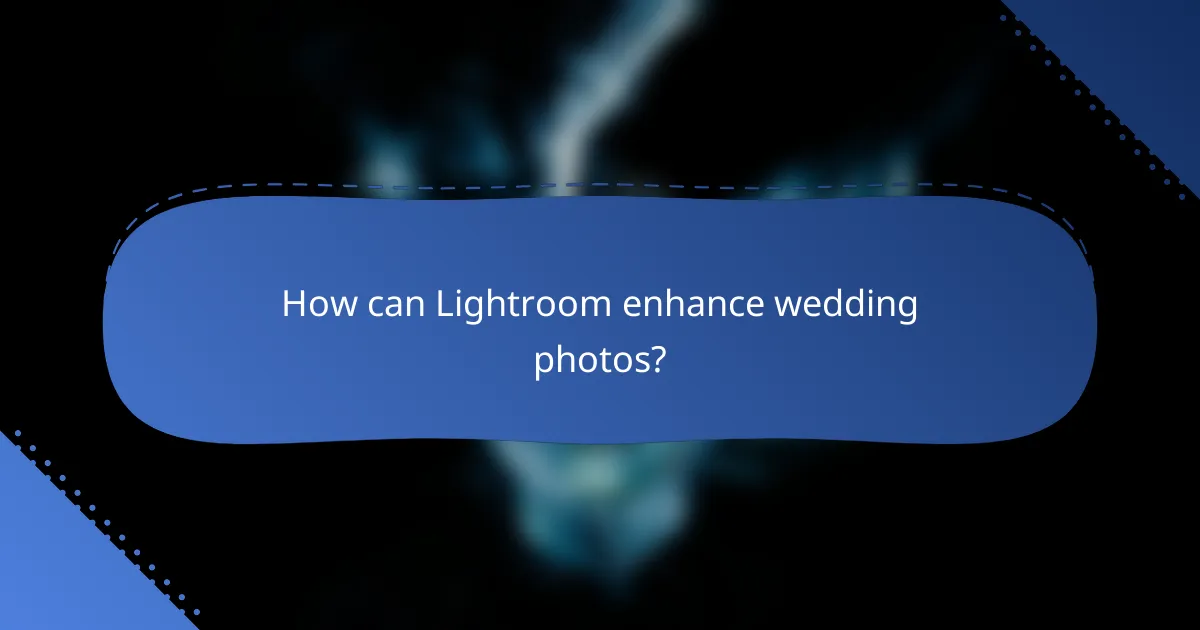
How can Lightroom enhance wedding photos?
Lightroom enhances wedding photos by providing powerful tools for editing, organizing, and sharing images. Its capabilities in color correction, noise reduction, detail recovery, and creative effects allow photographers to achieve stunning results that reflect the emotions of the day.
Improved color correction
Lightroom offers advanced color correction tools that help photographers adjust the hues, saturation, and luminance of their images. This ensures that skin tones appear natural and vibrant, which is crucial for wedding photography where emotions run high.
Utilize the HSL (Hue, Saturation, Luminance) panel to fine-tune specific colors in your photos. For example, adjusting the saturation of greens can enhance the foliage in outdoor settings, while tweaking reds can make bridal bouquets pop.
Advanced noise reduction
Noise reduction in Lightroom is essential for wedding photos taken in low-light conditions, such as evening receptions. The software provides sliders to reduce luminance and color noise, helping to maintain image quality without sacrificing detail.
When applying noise reduction, start with moderate adjustments and gradually increase them to find the right balance. Aim for a smooth image while retaining sharpness, especially in areas like the bride’s dress or intricate decorations.
Enhanced detail recovery
Lightroom’s detail recovery features allow photographers to salvage highlights and shadows that may be lost in high-contrast wedding scenes. The Highlights and Shadows sliders can bring back details in both bright and dark areas, creating a more balanced image.
For best results, use the Clarity and Texture sliders to enhance midtone contrast and fine details. This is particularly useful for capturing the intricate lace of a wedding gown or the delicate features of floral arrangements.
Creative effects application
Lightroom enables the application of creative effects to give wedding photos a unique flair. Features like vignetting, split toning, and graduated filters can add depth and mood to images, enhancing the storytelling aspect of the wedding.
Experiment with presets or create your own to achieve a consistent look across your wedding portfolio. For instance, a soft, pastel preset can evoke a romantic feel, while a high-contrast black-and-white effect can add drama to key moments.
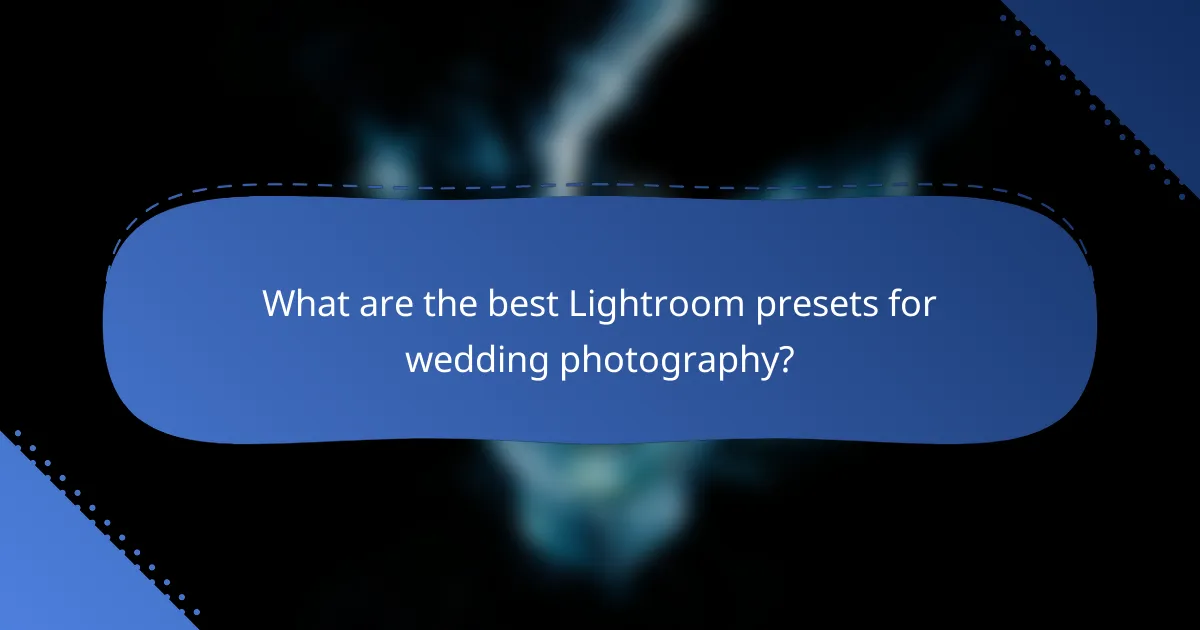
What are the best Lightroom presets for wedding photography?
The best Lightroom presets for wedding photography enhance images by providing consistent styles and tones that complement the romantic and emotional atmosphere of weddings. Popular options include presets from VSCO, Tribe Archipelago, and Lightroom Classic, each offering unique features tailored for wedding photographers.
VSCO presets
VSCO presets are known for their film-inspired looks, which can add a timeless quality to wedding photos. These presets often emphasize soft tones and natural colors, making them ideal for capturing the essence of a wedding day.
When using VSCO presets, consider the lighting conditions of your shoot. Some presets work better in bright daylight, while others shine in softer, diffused light. Experiment with different settings to find the best match for your images.
Tribe Archipelago presets
Tribe Archipelago presets are designed specifically for wedding photography, offering a wide range of styles that cater to various aesthetics. These presets can enhance skin tones and create a cohesive look across an entire wedding album.
One key advantage of Tribe Archipelago presets is their versatility. They can be adjusted easily to suit different lighting conditions and personal preferences. Be mindful of maintaining a consistent look throughout your edits to ensure a polished final product.
Lightroom Classic presets
Lightroom Classic presets provide a broad selection of editing options suitable for wedding photography. They range from basic adjustments to more complex styles, allowing photographers to customize their workflow effectively.
Using Lightroom Classic presets can significantly speed up your editing process, especially when dealing with large batches of images. However, it’s essential to review each photo after applying a preset to ensure it meets your creative vision. Avoid relying solely on presets; fine-tune your edits for the best results.
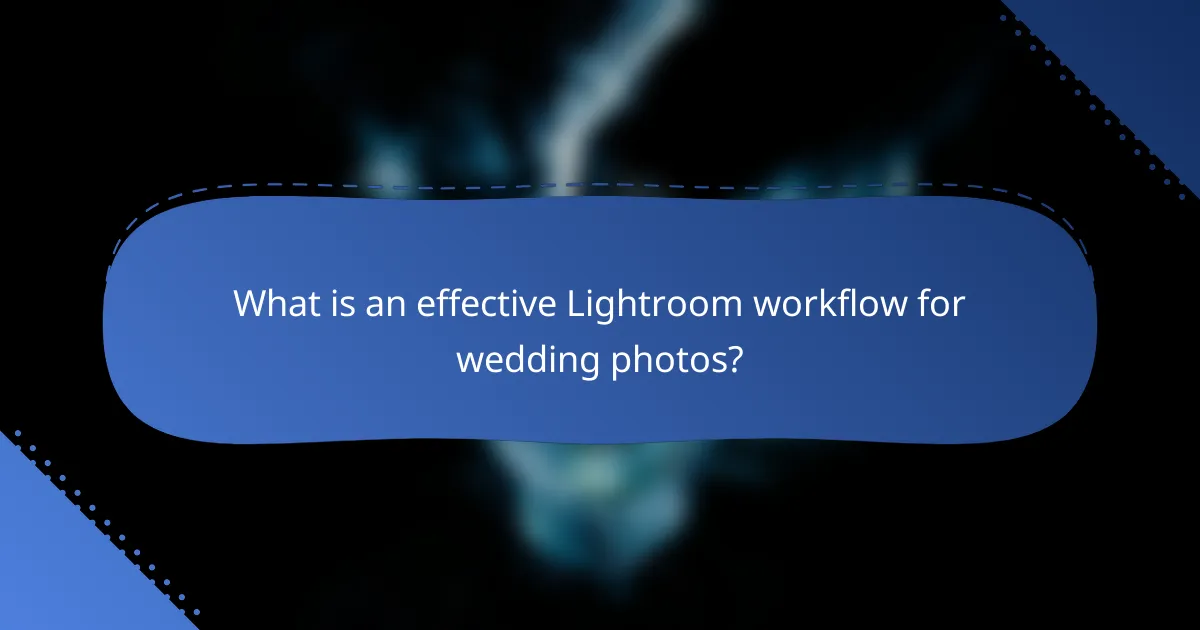
What is an effective Lightroom workflow for wedding photos?
An effective Lightroom workflow for wedding photos involves a systematic approach to importing, organizing, editing, and exporting images. This process ensures that photographers can efficiently manage large volumes of photos while maintaining high-quality results.
Importing and organizing images
Start by importing your wedding photos into Lightroom using the Library module. Create a dedicated folder for the event, and consider using a consistent naming convention that includes the couple’s names and the wedding date for easy retrieval.
Utilize collections to group images by specific parts of the wedding, such as the ceremony, reception, and portraits. This organization will help streamline your editing process and make it easier to locate specific images later.
Applying presets in bulk
Applying presets in bulk can save significant time when editing wedding photos. After importing, select the images you want to edit and apply a preset that matches the desired style, such as a soft, romantic look or a vibrant, colorful aesthetic.
Be mindful to adjust the settings after applying the preset, as each photo may require slight tweaks to exposure, contrast, or color balance to achieve the best results. This approach allows for a consistent look across the entire wedding album.
Editing key images
Focus on editing key images that capture the essence of the wedding day, such as the couple’s first kiss or the cake cutting. Use the Develop module to fine-tune these images, paying attention to details like skin tones, lighting, and composition.
Consider using local adjustments to enhance specific areas of the photo, such as brightening the couple’s faces or adding clarity to the background. Aim for a cohesive style that reflects the couple’s personality and the mood of the event.
Exporting final images
Once editing is complete, export the final images in the desired format and resolution. For online sharing, JPEG at a resolution of 72 DPI is typically sufficient, while high-resolution TIFF files are ideal for printing.
When exporting, ensure to include appropriate metadata, such as copyright information, and consider creating a backup of the edited images on an external drive or cloud storage. This step safeguards your work and provides easy access for future use.
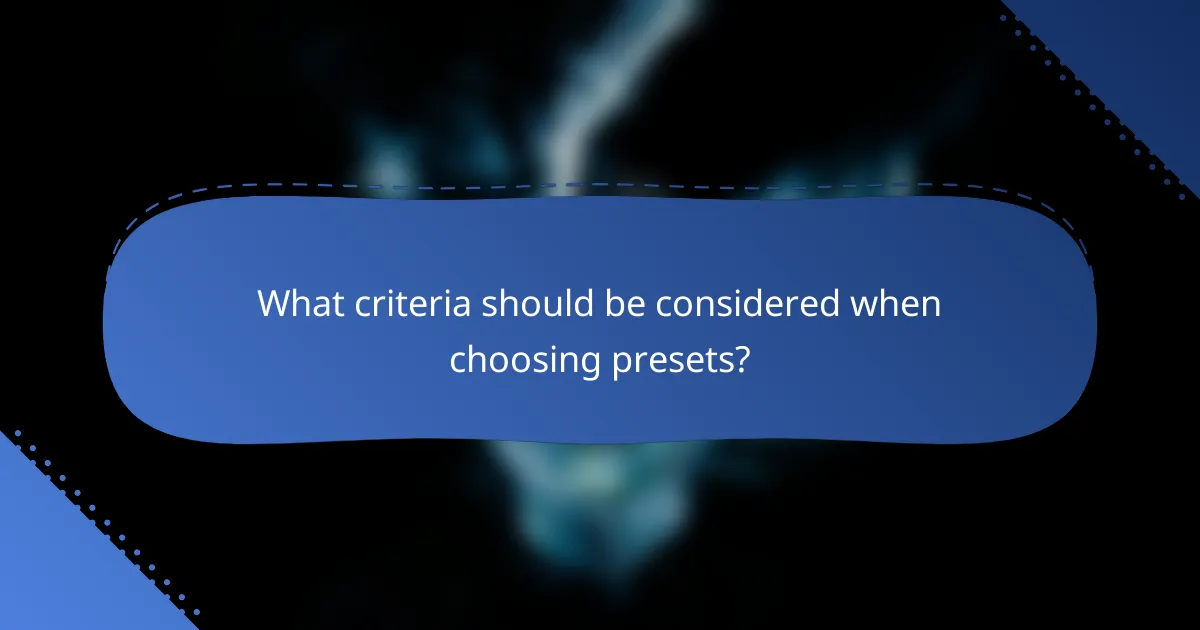
What criteria should be considered when choosing presets?
Choosing presets for wedding photos involves evaluating style consistency, compatibility with RAW files, and customization options. These factors ensure that the presets enhance your images effectively while maintaining the desired aesthetic.
Style consistency
Style consistency is crucial when selecting presets for wedding photography. A cohesive look across all images helps to tell a unified story of the event. When choosing presets, consider how they align with your overall vision and the couple’s preferences, ensuring that the tones and moods remain consistent throughout the album.
To maintain style consistency, you might want to create a mood board that reflects the desired aesthetic. This can guide your selection of presets that complement each other and fit the theme of the wedding, whether it’s rustic, modern, or classic.
Compatibility with RAW files
Compatibility with RAW files is essential for achieving the best results in post-processing. Presets designed specifically for RAW images allow for greater flexibility in adjustments, preserving image quality and detail. Ensure that the presets you choose are optimized for RAW formats, as this will enhance your editing capabilities.
When working with RAW files, look for presets that do not overly compress or alter the original data. This ensures that you can make further adjustments without losing quality. Many photographers prefer presets that retain dynamic range and color depth, which are vital for wedding photos.
Customization options
Customization options are important when selecting presets, as they allow you to tailor the look of your images to better fit your style and the specific wedding. Look for presets that offer adjustable settings for exposure, contrast, and color grading, enabling you to refine the final output.
A good practice is to test presets on a few sample images before applying them to an entire wedding set. This helps you understand how much customization is needed and which adjustments work best for your style. Avoid presets that are too rigid or require extensive modifications, as they can slow down your workflow.
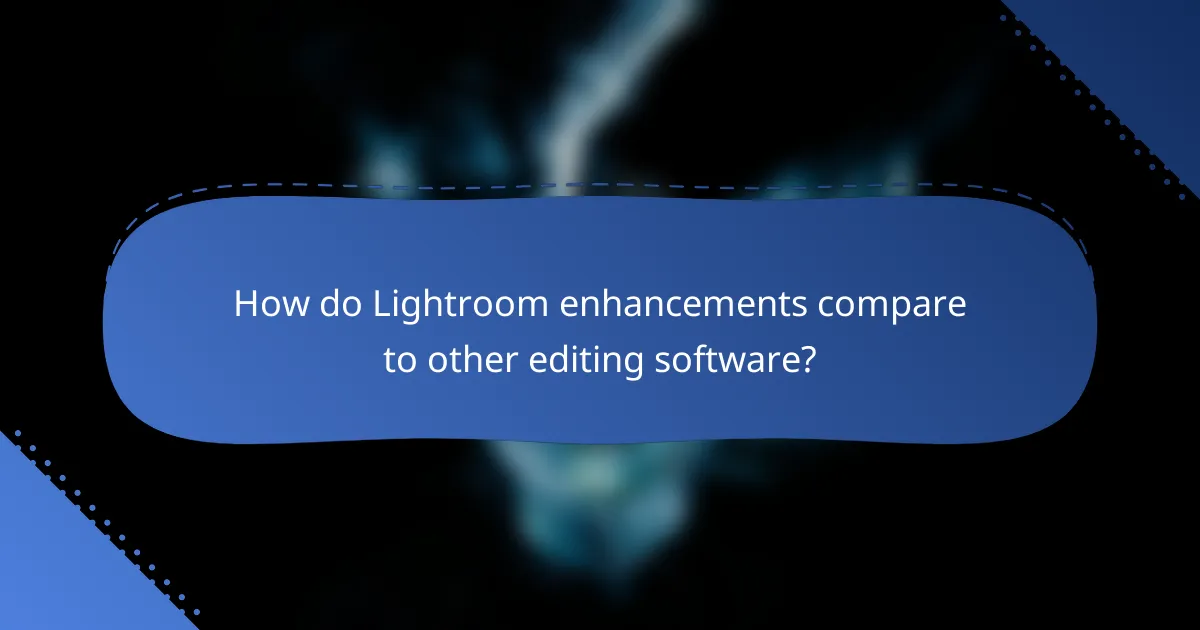
How do Lightroom enhancements compare to other editing software?
Lightroom enhancements are known for their user-friendly interface and powerful tools tailored for photographers, particularly in managing large volumes of images. Compared to other editing software, Lightroom excels in batch processing and non-destructive editing, making it a preferred choice for wedding photographers who need to edit numerous photos efficiently.
Adobe Photoshop comparison
Adobe Photoshop offers more advanced editing capabilities than Lightroom, particularly for detailed retouching and compositing. While Lightroom is ideal for organizing and enhancing photos with presets and adjustments, Photoshop allows for pixel-level editing, which is essential for tasks like removing unwanted elements or creating complex graphics.
For wedding photographers, using both tools in tandem can be beneficial. Start with Lightroom for initial adjustments and batch processing, then transfer images to Photoshop for more intricate edits. This workflow maximizes efficiency while ensuring high-quality results.
Capture One comparison
Capture One is another robust alternative to Lightroom, known for its superior color grading and tethering capabilities. It provides more precise control over color and detail, which can be advantageous for wedding photographers aiming for specific artistic styles.
However, Capture One has a steeper learning curve and can be less intuitive for users accustomed to Lightroom’s layout. Photographers should weigh the benefits of Capture One’s advanced features against the ease of use and extensive library management that Lightroom provides, especially when working under tight timelines during wedding events.
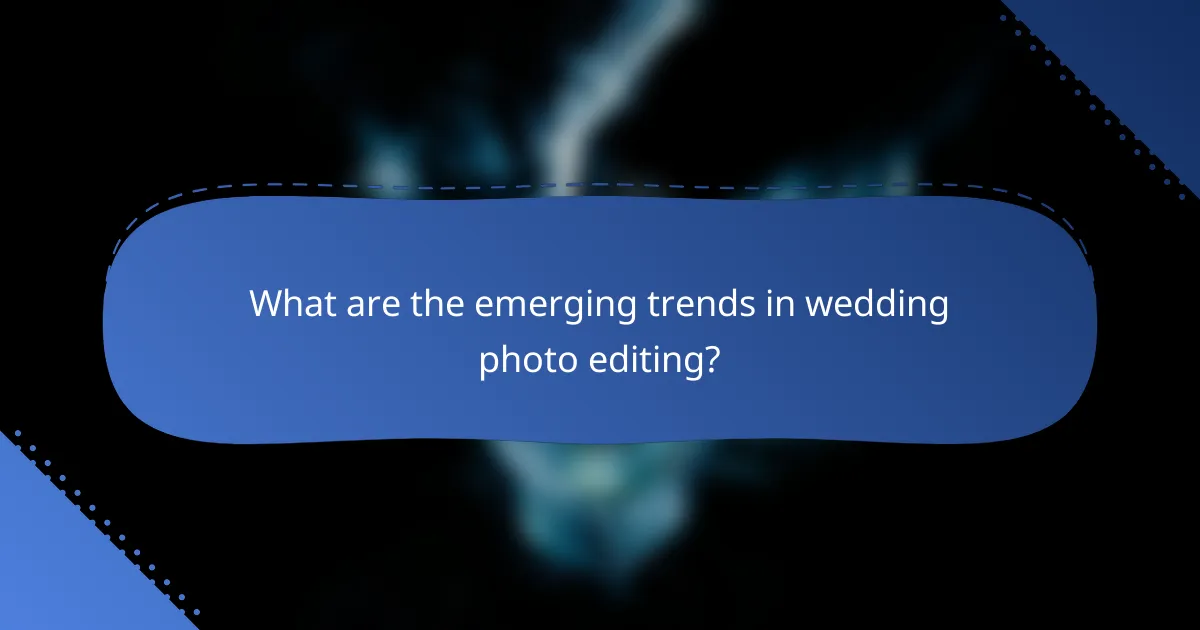
What are the emerging trends in wedding photo editing?
Emerging trends in wedding photo editing focus on enhancing efficiency and creativity through advanced technology and user-friendly applications. Photographers are increasingly adopting AI-driven tools and mobile editing apps to streamline their workflow and achieve stunning results.
AI-driven editing tools
AI-driven editing tools are revolutionizing the way wedding photos are processed by automating complex tasks such as color correction, noise reduction, and image enhancement. These tools can analyze images and apply adjustments that align with popular styles, saving photographers significant time during post-production.
When using AI tools, consider the balance between automation and personal touch. While these tools can produce impressive results quickly, it’s essential to review and refine the edits to maintain your unique artistic vision. Popular options include Adobe Lightroom’s AI features and standalone applications like Luminar AI.
Mobile editing applications
Mobile editing applications are gaining traction among wedding photographers for their convenience and accessibility. Apps like Adobe Lightroom Mobile and Snapseed allow photographers to edit images on-the-go, making it easier to share previews with clients shortly after the event.
When selecting a mobile editing app, prioritize features that align with your editing style, such as filters, cropping tools, and adjustment sliders. Keep in mind that while mobile apps are powerful, they may not offer the full range of capabilities found in desktop software, so consider using them as a complement to your primary editing workflow.
