Color correction is a vital aspect of product photography, ensuring that images accurately reflect the true colors of the products. By employing effective techniques and utilizing specialized tools, photographers can enhance visual appeal and influence consumer perception, ultimately impacting purchasing decisions.
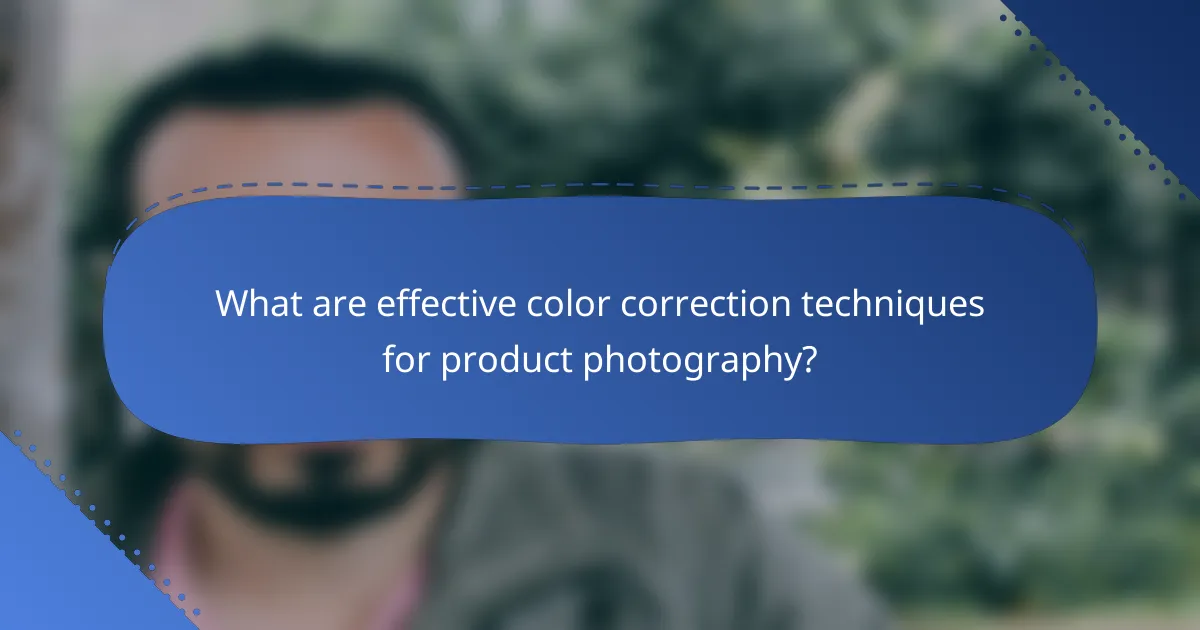
What are effective color correction techniques for product photography?
Effective color correction techniques for product photography ensure that the colors in images accurately represent the actual products. These techniques enhance visual appeal and can significantly impact consumer perception and purchasing decisions.
White balance adjustment
White balance adjustment is crucial for correcting color casts caused by different lighting conditions. By setting the correct white balance, you can ensure that whites appear truly white, which helps other colors look more natural. Use tools like the eyedropper in editing software to select a neutral area in the image.
Common white balance settings include daylight, cloudy, tungsten, and fluorescent, each suited for specific lighting conditions. For best results, consider shooting in RAW format, as it allows for greater flexibility in adjusting white balance during post-processing.
Curves and levels adjustment
Curves and levels adjustments help fine-tune brightness and contrast in your images. The curves tool allows for precise control over tonal ranges, enabling you to brighten highlights or deepen shadows. Levels adjustments, on the other hand, provide a straightforward way to adjust the overall brightness and contrast by manipulating the histogram.
When using these tools, aim for a balanced histogram that avoids clipping in shadows or highlights. A good practice is to make incremental adjustments and review the changes at 100% zoom to ensure the image quality remains intact.
Color grading
Color grading involves altering the overall color palette of your image to create a specific mood or aesthetic. This technique can enhance brand identity by applying consistent color themes across product images. Use tools like color wheels or LUTs (Look-Up Tables) to achieve desired effects.
Be mindful of the target audience and product type when applying color grading. For example, vibrant colors may appeal to a younger demographic, while muted tones might resonate better with luxury products. Always keep the product’s true colors in mind to avoid misleading potential buyers.
Selective color correction
Selective color correction allows you to adjust specific colors in your image without affecting others. This technique is particularly useful for enhancing product features or correcting color imbalances. Use tools that enable you to isolate colors, such as HSL (Hue, Saturation, Lightness) sliders or targeted adjustment brushes.
When applying selective corrections, ensure that the adjustments look natural and consistent with the overall image. Avoid over-saturation, as it can make products appear unrealistic and may deter potential customers.
Histogram analysis
Histogram analysis is an essential step in assessing the exposure and tonal range of your image. A histogram graphically represents the distribution of tones from shadows to highlights, helping you identify areas that may be overexposed or underexposed. Aim for a balanced histogram that utilizes the full tonal range without clipping.
Regularly check the histogram during shooting and editing to ensure optimal exposure. If the histogram is skewed to one side, consider adjusting your exposure settings or using post-processing techniques to correct the imbalance.

Which tools are best for color correction in product photography?
The best tools for color correction in product photography include software that offers precise control over color adjustments, such as Adobe Lightroom, Adobe Photoshop, Capture One, Affinity Photo, and GIMP. Each tool has unique features that cater to different levels of expertise and specific needs in the editing process.
Adobe Lightroom
Adobe Lightroom is widely used for its user-friendly interface and powerful color correction capabilities. It allows photographers to adjust exposure, contrast, highlights, shadows, and color balance with ease. The software also supports batch processing, making it efficient for handling multiple images at once.
When using Lightroom, focus on the HSL (Hue, Saturation, Luminance) panel for fine-tuning colors. A common pitfall is over-saturation, which can make products look unrealistic. Aim for natural-looking colors that accurately represent the product.
Adobe Photoshop
Adobe Photoshop offers advanced color correction tools that provide greater control over individual pixels. Features like Curves, Levels, and Color Balance allow for precise adjustments, making it ideal for detailed product images. Photoshop is particularly useful for correcting colors in complex images or when working with layers.
To avoid common mistakes, use adjustment layers instead of direct edits. This non-destructive approach allows for easy modifications later. Regularly check your work in different lighting conditions to ensure color accuracy.
Capture One
Capture One is known for its exceptional color grading capabilities and tethering features, making it a favorite among professional photographers. The software provides a robust set of tools for color correction, including advanced color wheels and skin tone editing. Its RAW processing is also highly regarded for maintaining image quality.
When using Capture One, take advantage of its color editor to isolate and adjust specific colors without affecting others. Be cautious of clipping highlights or shadows, which can lead to loss of detail. Regularly compare your edits to the original image to maintain a natural look.
Affinity Photo
Affinity Photo is a cost-effective alternative to Adobe products, offering a range of powerful color correction tools. It includes features like Levels, Curves, and a comprehensive color balance tool. Affinity Photo is suitable for both beginners and advanced users looking for a budget-friendly option.
Utilize the live filters feature to see changes in real-time, which helps in making informed adjustments. Avoid excessive use of filters that can lead to unnatural results. Familiarize yourself with the software’s shortcuts to streamline your workflow.
GIMP
GIMP is a free, open-source image editing software that provides essential color correction tools. While it may not have the same level of polish as paid software, it offers functionalities like Curves, Levels, and color balance adjustments. GIMP is a great option for those on a tight budget or just starting in product photography.
To maximize GIMP’s potential, explore its various plugins that can enhance color correction capabilities. Be mindful of the learning curve; spending time on tutorials can significantly improve your editing skills. Always save your work in a format that preserves layers for future adjustments.
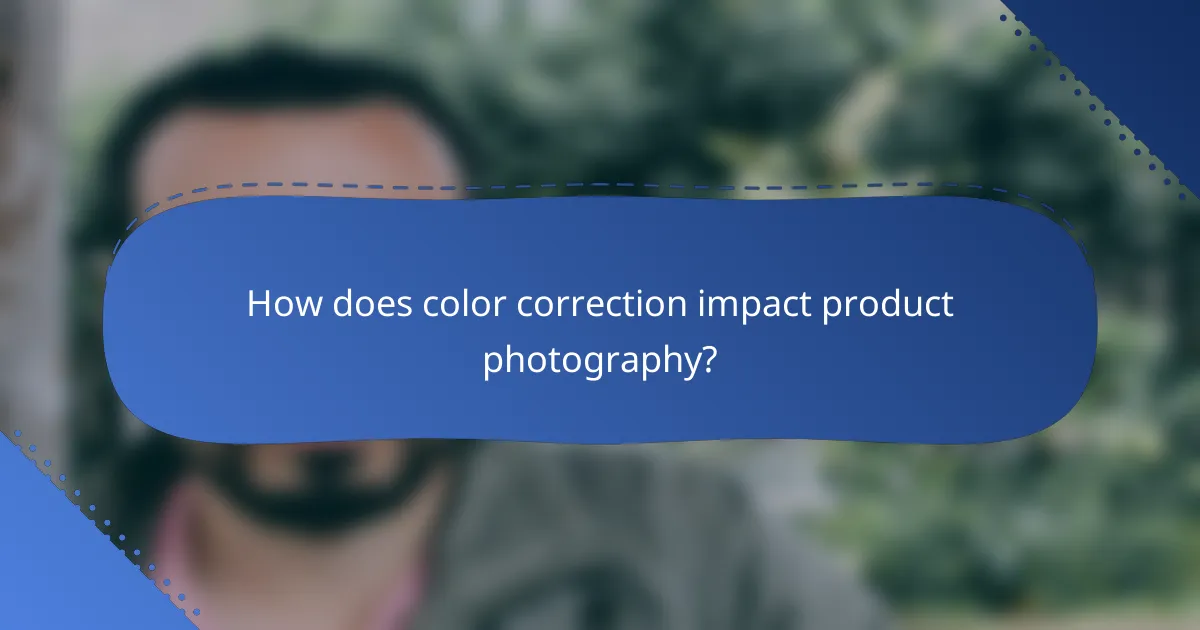
How does color correction impact product photography?
Color correction significantly enhances the quality of product photography by ensuring that colors are accurate and visually appealing. This process not only improves the overall aesthetic but also plays a crucial role in how products are perceived by potential customers.
Enhances visual appeal
Effective color correction makes product images more vibrant and true to life, drawing the viewer’s attention. By adjusting brightness, contrast, and saturation, photographers can create images that pop, making products look more attractive and inviting.
For instance, correcting colors can help eliminate unwanted color casts caused by lighting conditions, ensuring that the product’s true colors are represented. This is especially important in e-commerce, where customers rely on images to make purchasing decisions.
Improves brand consistency
Color correction helps maintain a consistent visual identity across all product images, which is vital for brand recognition. When all images reflect the same color palette and style, it reinforces the brand’s image and messaging.
For example, if a brand uses a specific shade of blue in its logo, ensuring that this color is accurately represented in product images can strengthen brand association. Consistency in color also builds trust with customers, as they come to expect a certain quality from the brand.
Affects customer perception
Color correction can significantly influence how customers perceive a product’s quality and value. Well-corrected images can convey professionalism and attention to detail, leading customers to view the product as more desirable.
On the contrary, poorly corrected images may lead to skepticism about the product’s authenticity or quality. Customers may question whether the product will look the same in person, which can deter them from making a purchase.
Increases sales conversion
High-quality, color-corrected images can lead to higher sales conversion rates. Research indicates that visually appealing product images can increase customer engagement and encourage purchases.
For instance, online retailers often report that products with professionally edited images sell significantly better than those with unedited or poorly edited photos. Investing in color correction can thus be seen as a strategic move to enhance sales performance.
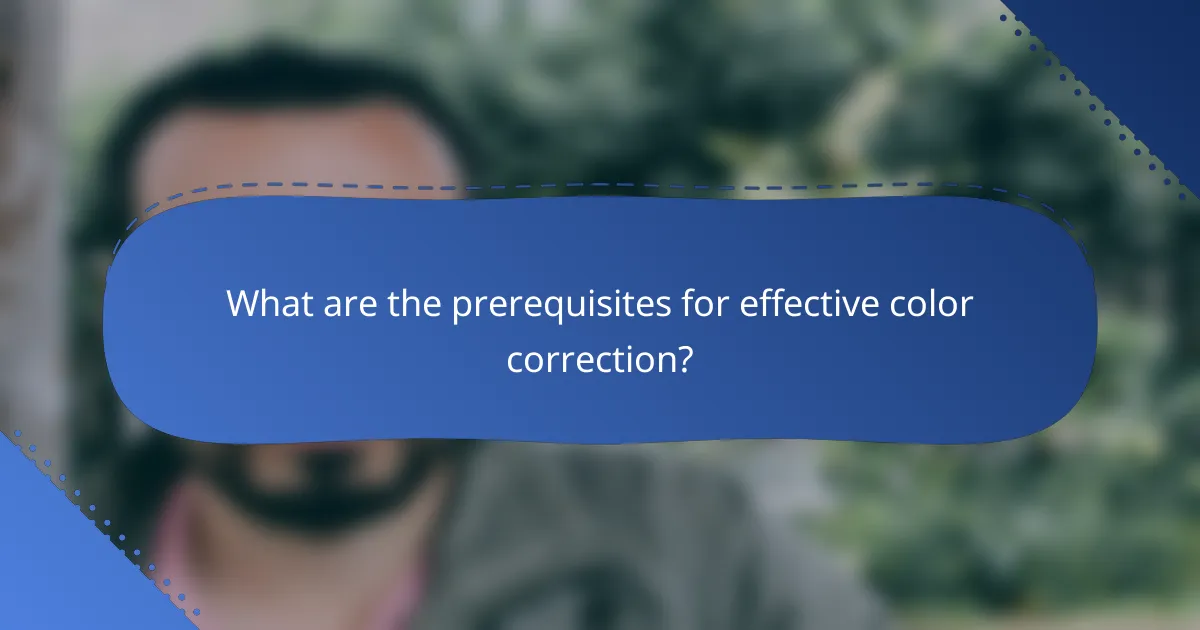
What are the prerequisites for effective color correction?
Effective color correction requires a solid understanding of color theory, proper tools, and a controlled environment. Familiarity with color spaces and calibration techniques is essential for achieving accurate results in product photography.
Understanding color theory
Color theory is the foundation of effective color correction, encompassing the relationships between colors and how they interact. Key concepts include the color wheel, primary, secondary, and tertiary colors, as well as complementary and analogous color schemes.
When correcting colors, consider the color temperature, which affects how warm or cool an image appears. Understanding the RGB (Red, Green, Blue) and CMYK (Cyan, Magenta, Yellow, Black) color models is crucial, as they represent how colors are created in digital and print formats, respectively.
Utilizing color theory can help you make informed decisions about adjustments. For instance, if an image appears too warm, you might reduce the red and yellow tones to achieve a more balanced look. Always aim for consistency across your product images to maintain a cohesive brand identity.
